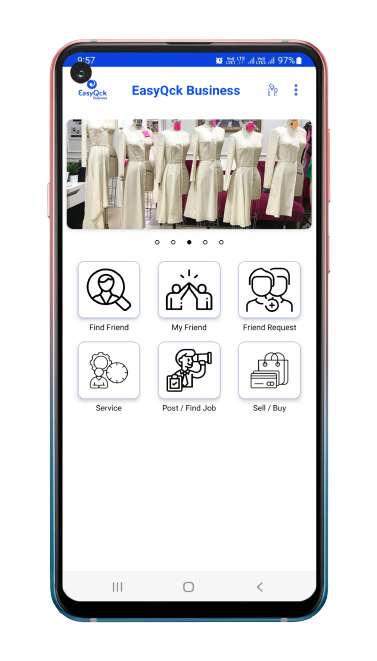How to use App?
Download the app from Playstore. Login or Register with the mobile number.
Step 1
Now first of all complete your profile & business profile by adding every details like Business Name, GST No, Bank Details.
Features
Check The Features
Chat
Social Business Network
Service Listing
Job Listing
Buy or Sell Product

Multiple Language
EasyQck Business supports 3 language now & more coming soon.
- English
- Hindi
- Gujarati
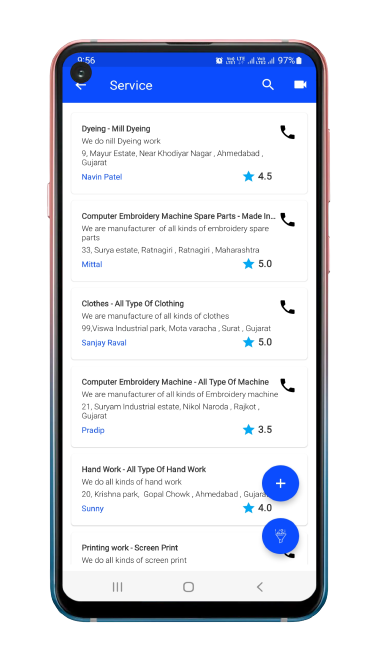
Service Listing
EasyQck Business also has an one amazing feature that is Service Listing.
In this option, any one in Textile Industry can list their any service. Whether you are a service provider of Cloth Dyeing or Cloth printing or you are doing job work of silay machine, all kinds of service you can list. You have to select category first then subcategory. Then you need to add complete detail description. Then just post. Anyone will find your service who needs it and call you directly.

One App for Many Thing
From the same app EasyQck Business, you can do many things like:-
- Business chats in seconds
- List your service
- List your job requirement
- List you old or new textile products
- Much More in Next Update
F.A.Q
Frequently Asked Questions
-
How to Create New Friends?
In the Home Screen, you will see find friends option. Just enter name or mobile number. Once you find that person , send them friend request.
-
How to Create New Service?
In the Home Screen, you will see Service Option. Click on that option. Now first select category, then select subcategory of that service. Now you need to add detail description then just select your address. That's it. Save it.
-
How to post job?
In the Home Screen, you will see Find/Post Job Option. Click on that option. Now fill up all deatils based on your requirement. Add working hour, salary, location, job title and just submit it.
-
How to sell product?
In the Home Screen, you will see Buy/Sell product Option. Click on that option.Click on plus icon. Add all details of your products by selecting condition whether it is new or old. Then add product name,description, price, location, images. Submit it and wait for approval.
-
How can I contact if I face any problems?
You can send us an email on support@easyqckbusiness.com We will get back to you soon.
Contact
Contact Us
Email:
support@easyqckbusiness.com
Call:
+91 8306121122